Setup DevOps on AKS (Azure Kubernetes Service) - Prerequisites
24 Feb 2019-
Tools for local environment
-
Get your Azure subscription
- Azure (12 months of free services and $200 in credit) - https://azure.microsoft.com/en-au/free/
- Visual Studio Dev Essential - https://visualstudio.microsoft.com/dev-essentials/
- Or your own subscription
-
Get your source control e.g. Azure DevOps, Github, etc
Azure DevOps is free with up to 5 users - https://azure.microsoft.com/en-au/services/devops/
-
Login Azure Portal - https://portal.azure.com
-
Create an ACR (Azure Container Registry)
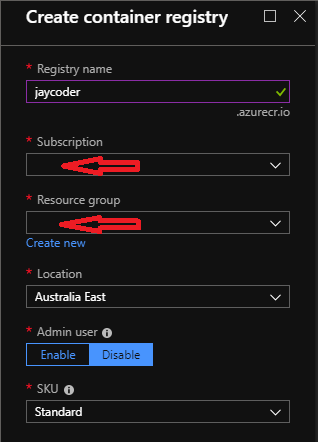
If “Admin user” is enabled, [ACR Name] and [password1] or [password2] will be needed to run “docker login” locally before pull or push images.
docker login --username [ACR Name] --password [Password] [ACR Name].azurecr.io -
Create an AKS (Azure Kubernetes Service) cluster
Node size and Node count can be customized here
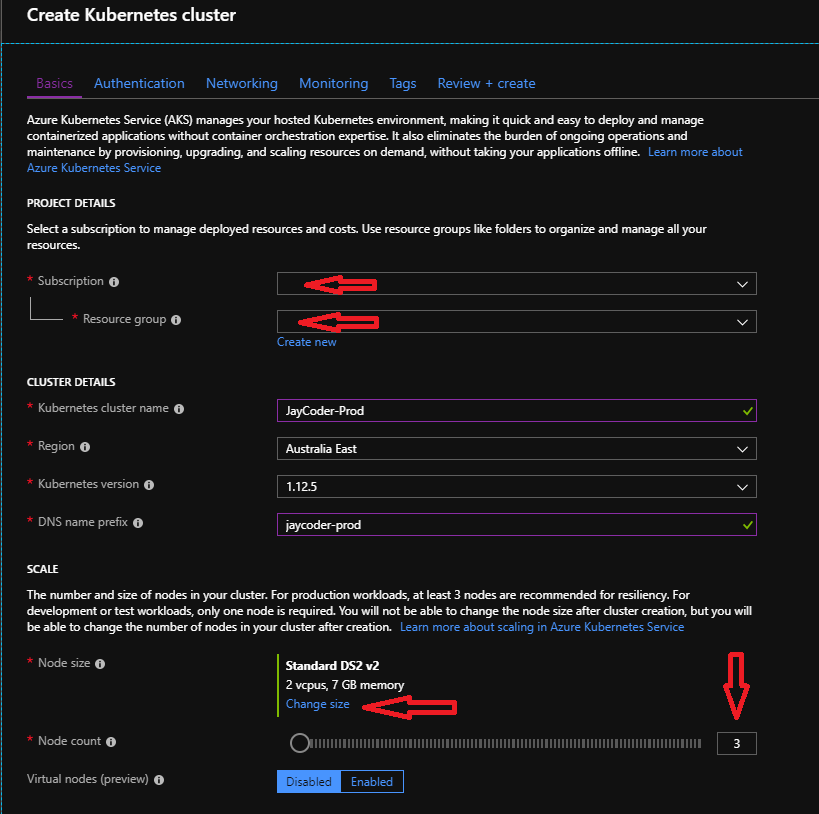
PS: I didn’t enable RBAC in this example, but RBAC can be integrated with Azure AD https://docs.microsoft.com/en-us/azure/aks/aad-integration later.
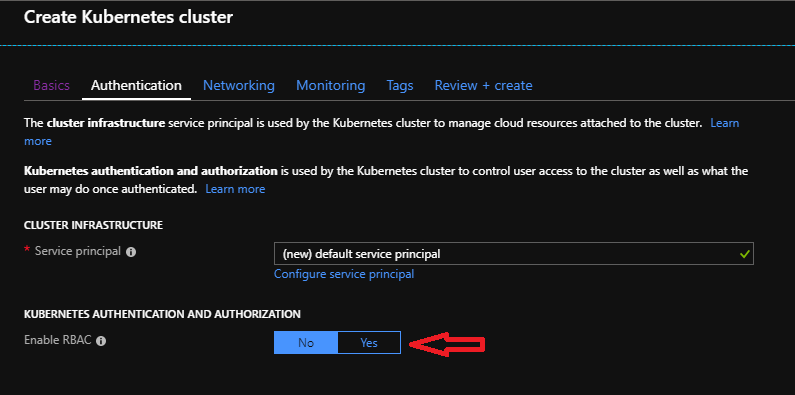
Network can be customized if “Advanced” is selected
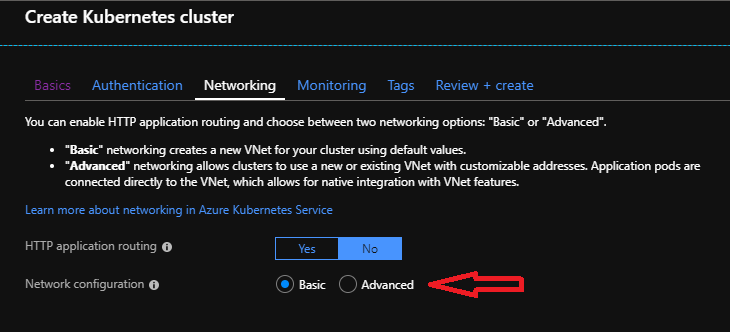
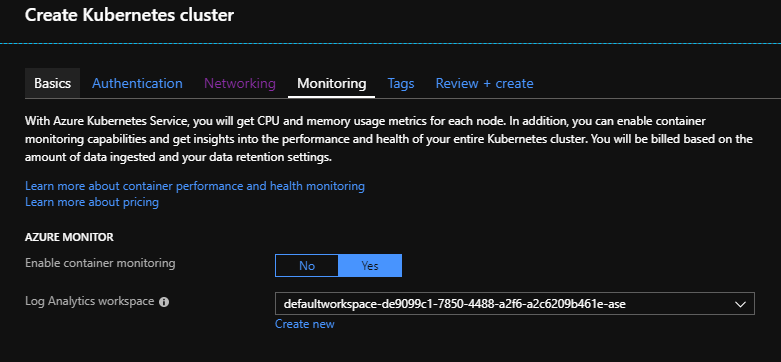
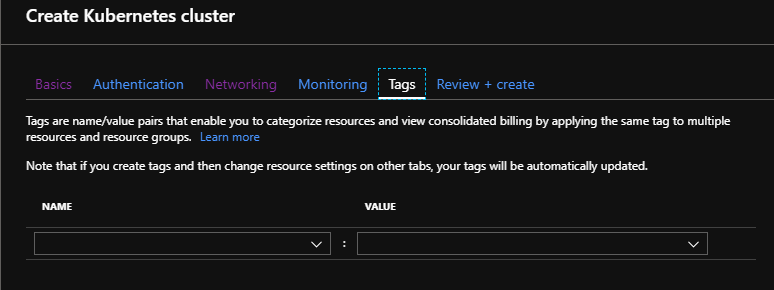
-



