Setup CD on Azure Kubernetes Service (AKS) with Azure DevOps, Docker Compose and Helm
24 Feb 2019- Prerequisites
- Setup Build Pipelines (CI)
- Setup Release Pipelines (CD)
- What I learned
-
New release pipeline
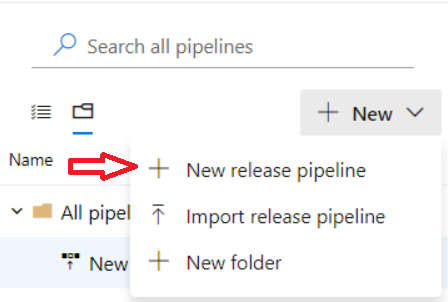
-
Choose artifact as release source
In some scenarios, new docker image from ACR or Docker Hub can be set as “Source type” to trigger the release.
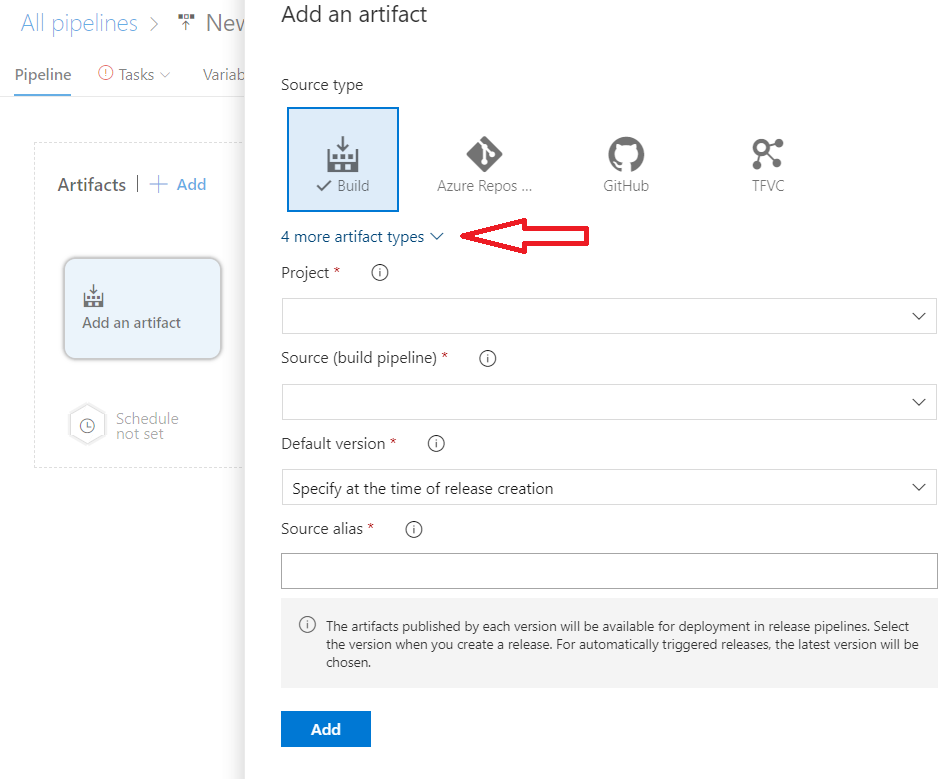
-
Select Helm Chart template to deploy to Kubernetes
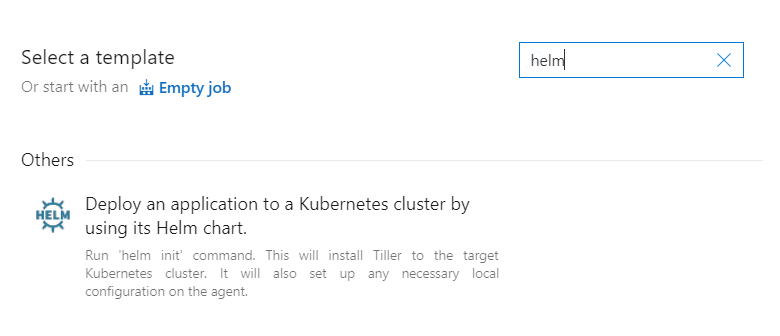
-
Setup release tasks
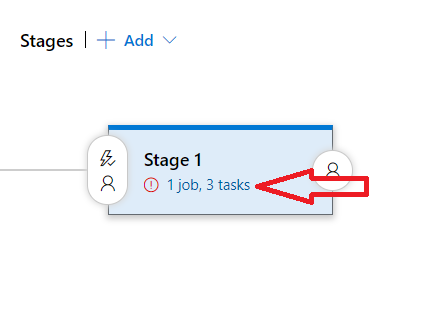
-
Authorize to Azure, Resource Group and AKS
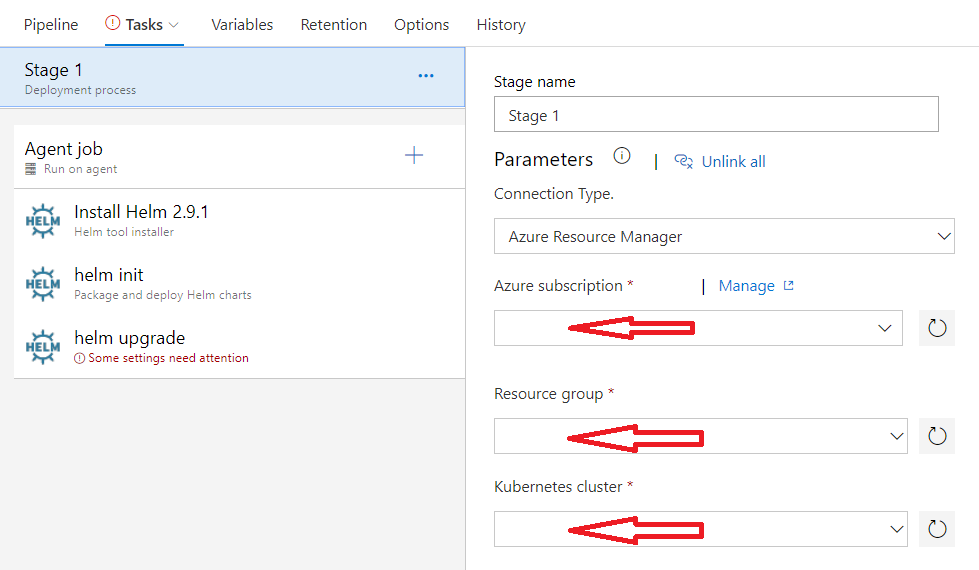
-
Install Helm - keep the default settings
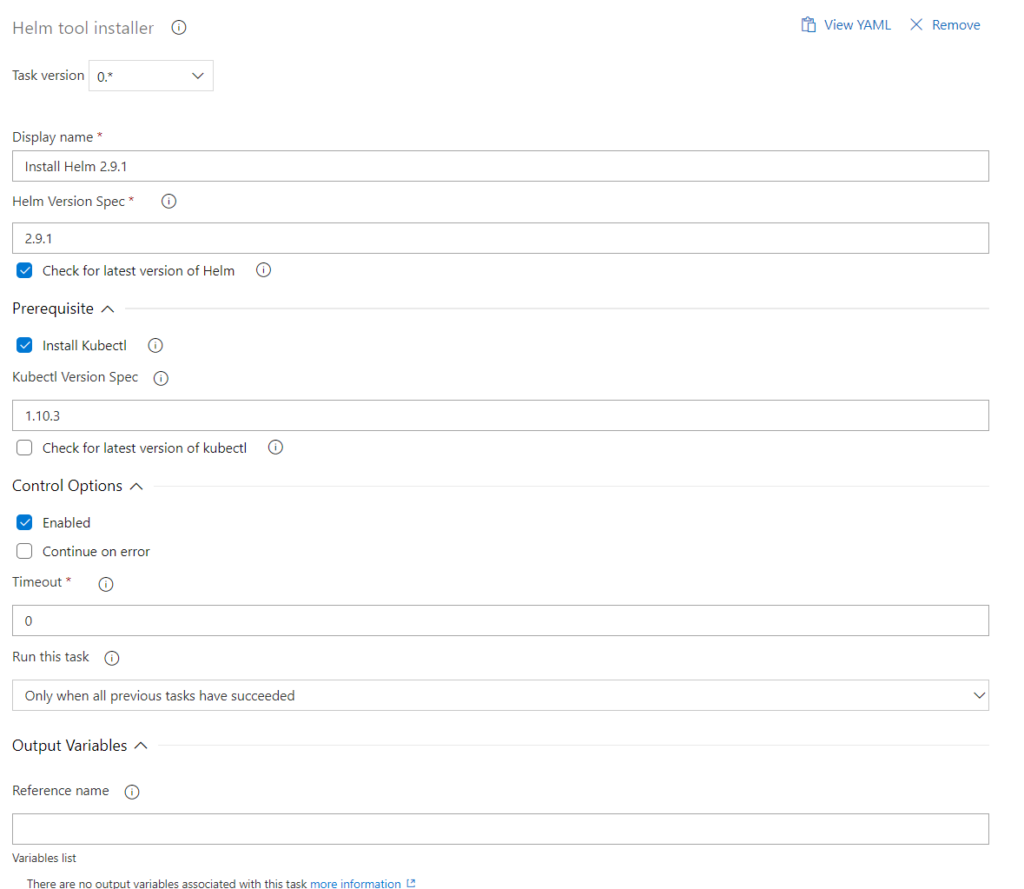
-
Helm Init - tick “Upgrade Tiller”
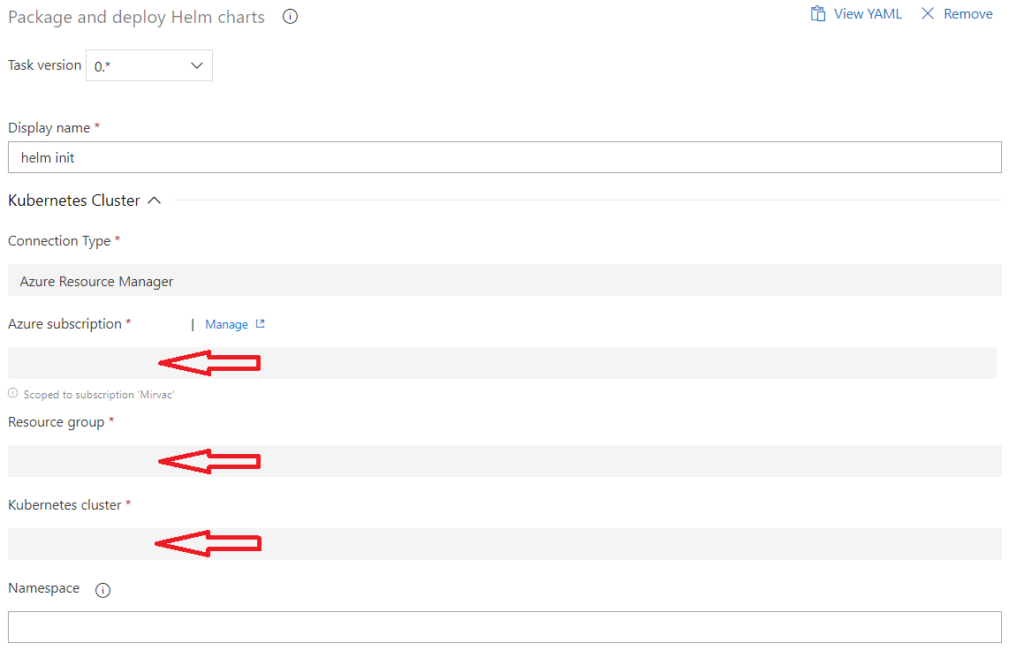
Tiller is a service running at Kubernetes cluster to manage helm charts.
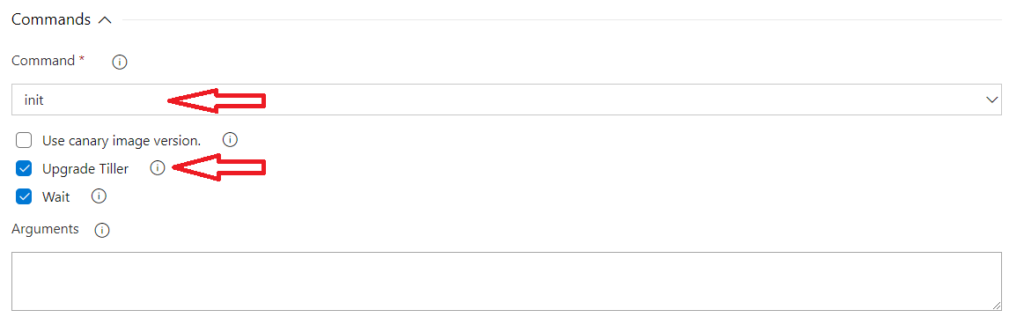
-
Helm Upgrade - install helm charts in Kubernetes
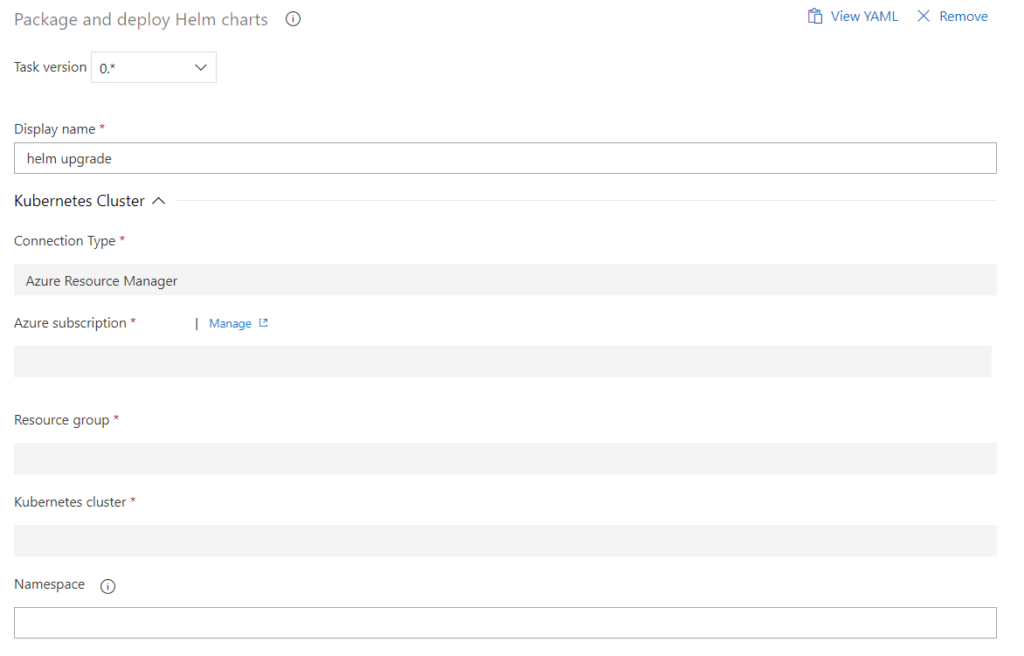
Select tgz package from artifact, regex can be used e.g. helm-*.tgz
Value File can be used to replace configuration for specific environment e.g. values.Staging.yaml or values.Production.yaml
Command will be generated like:
helm upgrade --install --reset-values --values /helm/values.Production.yaml --wait azuredevops /helm-0.1.0.tgz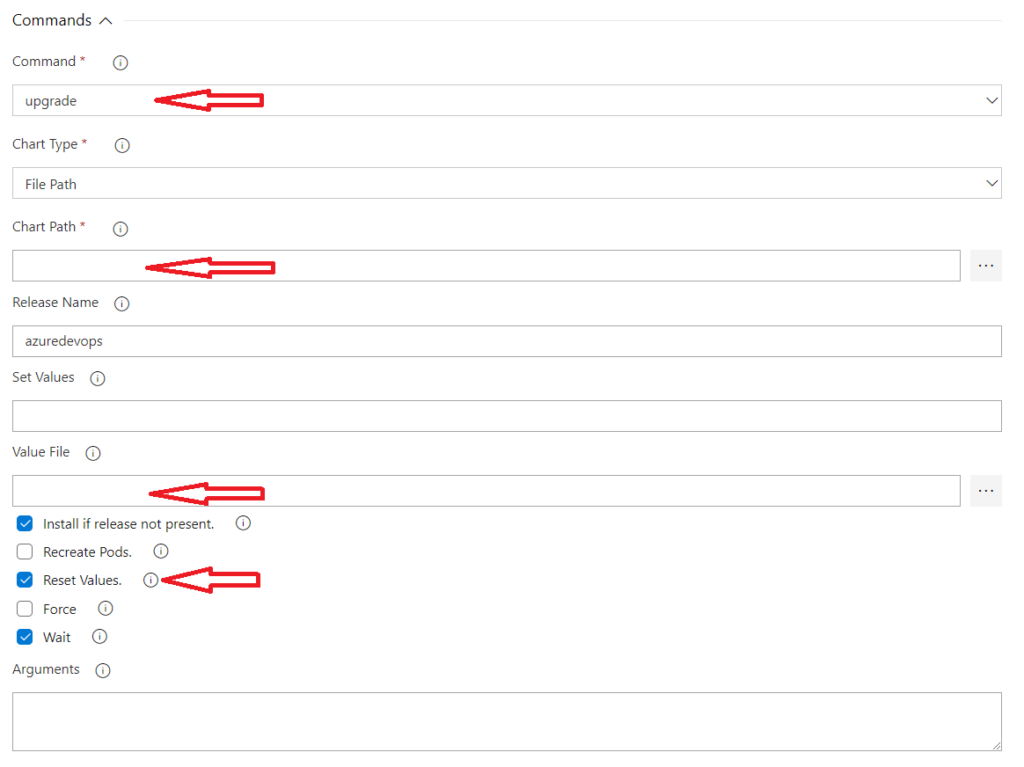
-



